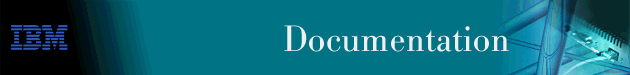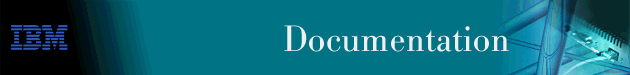
Nways Manager for AIX-LAN Network Manager/I.H.M.P. User's Guide
Use the Show Intruders option to display information about
unauthorized users that try to access the network through a port.
To display unauthorized user calls, open a Hub Level view and do one of the
following:
- From the menu bar, select Hub -> Show -> Show Intruders.
- Display the context menu for a port and select Show
Intruders.
The Show Intruders panel is displayed.
- For 8250 Hubs, the panel displays the action taken on the port that
received the unauthorized call. The action can be Disable or
No Action.
- For 8260 Hubs, the panel displays the network on which the unauthorized
call was received.
In the List of Intruders field, each unauthorized attempt to access the
network through ports on an 8260 Hub is shown with one attempt per
line. The Clear All pushbutton removes all the entries in
the field.
[ Top of Page | Previous Page | Next Page | Table of Contents | Index ]